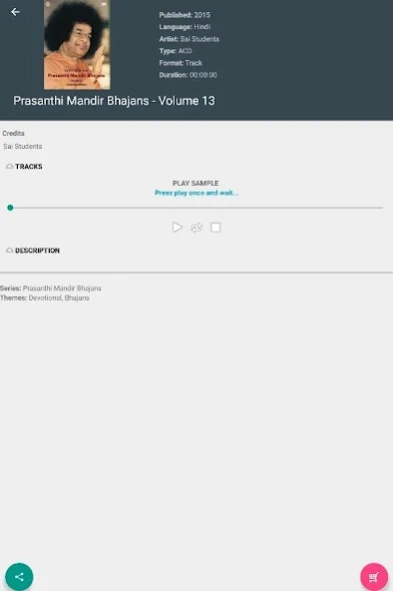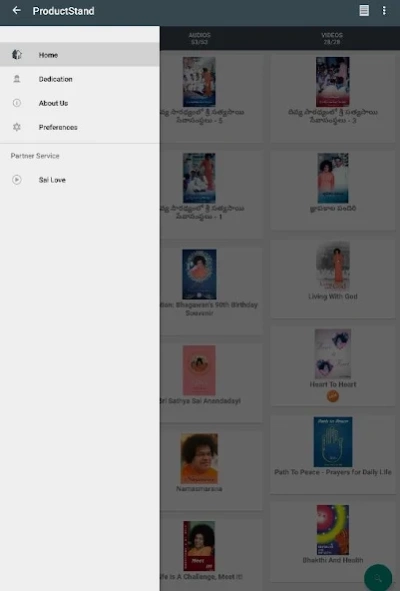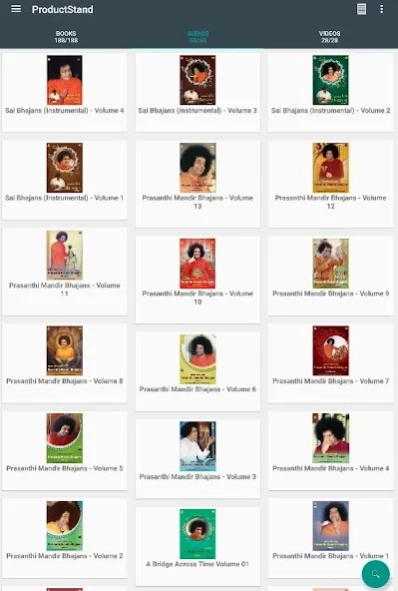ProductStand 4.1.4
Free Version
Publisher Description
ProductStand - Giving online access to Sai Literature by SSSSTPD (http://sssstpd.com).
Sairam.
Sri Sathya Sai Sadhana Trust, Publications Division (SSSSTPD) humbly places at the lotus feet of Bhagawan Sri Sathya Sai Baba, its first Android application: ProductStand. Built on the Android platform, ProductStand is a mobile catalogue of Sri Sathya Sai products published by SSSSTPD, available via its own and a global network of online stores. This application is, of course, free. Every product listed in ProductStand contains links to the various stores, from which the product may be purchased.
Please read the tutorial in-app carefully, before using ProductStand. The tutorial provides a detailed explanation about ProductStand, its different functions, and its default behaviour.
About:
--------
ProductStand is an online catalogue, which lists all the books, audios, videos, and seasonal products published by Sri Sathya Sai Sadhana Trust, Publications Division (SSSSTPD), Prasanthi Nilayam.
There are many online stores, including those managed by SSSSTPD, that contain our beloved Bhagawan Sri Sathya Sai Baba's books, audios, videos, and other products. ProductStand provides a central hub, an online reference so to say, of authentic, authorised publications of Sai literature and media from Prasanthi Nilayam, i.e. Sai products published and sold by SSSSTPD.
Features:
------------
1) Two app update modes: Manual and Automatic. ProductStand updates once in twenty four hours. A manual update feature has been added in the settings menu, which functions once in a day. When the ProductStand database has been updated, you will receive a notification and may restart the application to see the new listing(s).
2) ProductStand displays product prices in multiple currencies, allowing you to purchase Sri Sathya Sai products regardless of whether you are an Indian resident or from any part of the world (currently, two currencies - USD and INR - are displayed. USD is for all international orders and INR for Indian in-land orders).
3) ProductStand has an extensive filter/sort system, arguably one of the most detailed systems found in any Android application as of May, 2015. Please read the in-app tutorial before using the app.
4) Books, audio CDs and DVDs, and video CDs and DVDs are listed in this application. The number of products listed is increasing day by day.
5) ProductStand lists products in several languages (currently, English and Telugu products are listed).
6) Previews are being provided for all books, audios, and videos. Books - one free chapter. Audios - one free track. Videos - YouTube promos.
7) SSSSTPD has included the videos published by Sai Love in ProductStand. Visit their YouTube channel to see all their videos. They do wonderful seva for devotees worldwide and we are very happy to embed their YouTube channel in ProductStand.
Note:
------
Please read the tutorial in-app carefully. The tutorial provides a detailed explanation about ProductStand, its different functions, and its default behaviour. The tutorial is also available on our website, http://sssstpd.com.
Sairam.
About ProductStand
ProductStand is a free app for Android published in the Reference Tools list of apps, part of Education.
The company that develops ProductStand is Sri Sathya Sai Sadhana Trust Publications Division. The latest version released by its developer is 4.1.4.
To install ProductStand on your Android device, just click the green Continue To App button above to start the installation process. The app is listed on our website since 2019-07-08 and was downloaded 4 times. We have already checked if the download link is safe, however for your own protection we recommend that you scan the downloaded app with your antivirus. Your antivirus may detect the ProductStand as malware as malware if the download link to sssstpd.com.productstand is broken.
How to install ProductStand on your Android device:
- Click on the Continue To App button on our website. This will redirect you to Google Play.
- Once the ProductStand is shown in the Google Play listing of your Android device, you can start its download and installation. Tap on the Install button located below the search bar and to the right of the app icon.
- A pop-up window with the permissions required by ProductStand will be shown. Click on Accept to continue the process.
- ProductStand will be downloaded onto your device, displaying a progress. Once the download completes, the installation will start and you'll get a notification after the installation is finished.